The Temperature Reports generated by the Frigbot system rely on the timezone setting.
If the timezone setting is not correct the report will FAIL to be generated.
assuming your email address is set correctly, and your Frigbot is active
Here is the solution
STEP 1: In your Frigbot details page, look for the timezone setting is it BLANK or has the wrong value ?
STEP 2: Click the blue pencil icon to edit the timezone
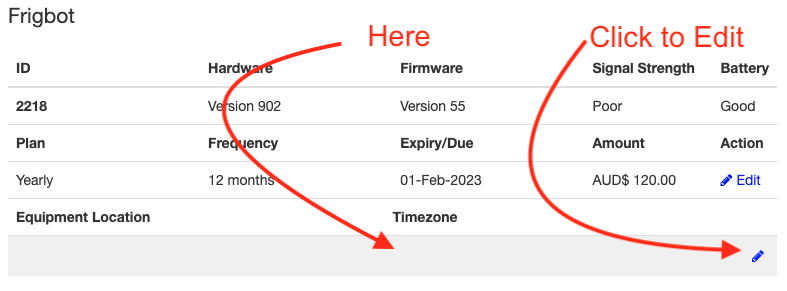
STEP 3: Choose your timezone from the drop-down (you can also add a location for your records)
STEP 4: Click the green TICK to save and update the information
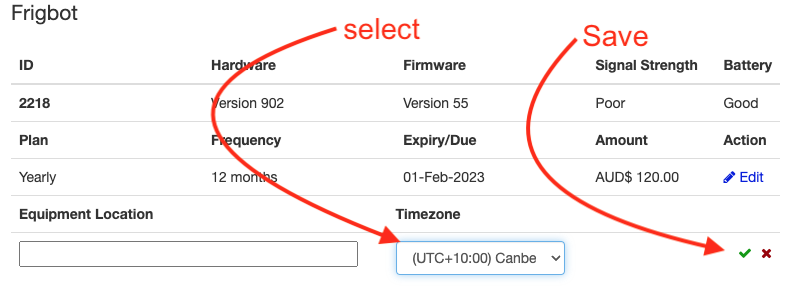
This will solve your reports issue, you will receive your reports tomorrow by email.