If you are a Refrigeration Mechanic and you are setting up a Frigbot for your Customer
there are 2 ways to set the new Frigbot up, and it all depends on who is paying the ongoing fees.
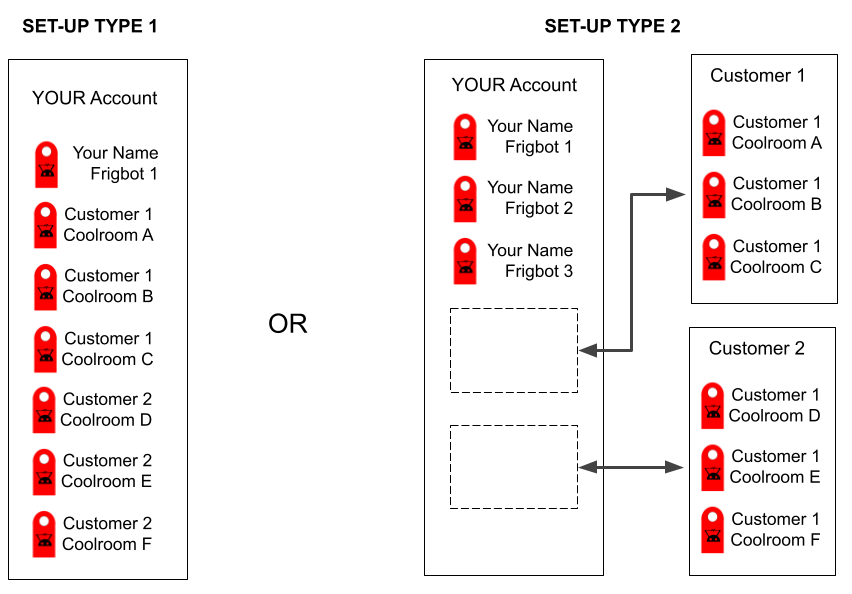
[1] If YOU are paying the monthly subscription fees and providing a 'monitoring service' for your client then you will:
[a] Plug-in the New Frigbot Device to the controller
[b] login YOUR Frigbot account --> https://frigbot.com/login
[c] Scan the new Frigbot into your Account and pay the subscription fees
[d] add a new contact to your account ie "NEW CUSTOMER"
[e] add an equipment description ie "CHILLER NUMBER1"
-- Finished --
[2] If your CUSTOMER is paying the monthly subscription fees , this is what you need todo;
[a] goto frigbot.com and create a new account for your customer.
you will need the customers' email address and access to the emails to verify account setup
you will also need the customers' credit card details to complete the setup
go here to register a new account --> https://frigbot.com/register
[b] Plug-in the New Frigbot Device to the controller
[c] login CUSTOMERS Frigbot account
[d] Scan the new Frigbot into the customers Account and pay the subscription fees
[e] add a new contact to your account ie "CUSTOMER"
[f] add an equipment description ie "CHILLER NUMBER1"
[g] Click on setting from the top menu, and open the USERS tab
[h] add YOURSELF as a user on your customer's account, this will allow you to access these frigbots for your customer
-- Finished --