Instant Reports can be generate for any Frigbot up to 30 days prior to the current date.
To generate the instant report, click on the Frigbot you want the Report and scroll down the page to the 'Report' section.
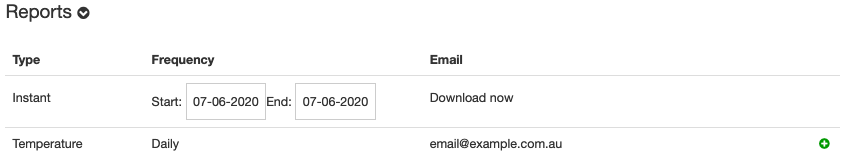
Select the date you want on your report and click in 'Download now'.
Start and End frequency are inclusive, so if you want one particular date, use the same date for both fields as per example above.
Warning: Multiple days on Instant Report will comprise the data on the graph and might not be effective/readable.
 Cleyton Bonatto
Cleyton Bonatto