Daily report is setup per Frigbot individually.
To setup a daily report, you need to login into https://frigbot.com/login.
Click on the Frigbot you want to setup a daily report.
Scroll down and click on 'Reports'
Enter the email you want to receive the Reports and click on the green tick.
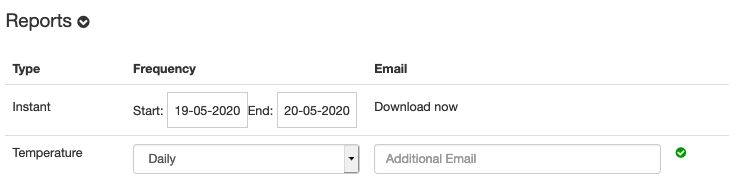
If you want the report to be sent to multiple emails, just add another email separating them with a coma (,).
Example: [email protected], [email protected].
You can also set a 'weekly' and 'monthly' report.
 Cleyton Bonatto
Cleyton Bonatto