You don't need any extra application to scan your Frigbot.
Our web interface will run on your mobile browser.
The supported mobile browsers are Android OS (Version 8.0 or later) or Apple iOS (Version 11.0 or later).
Login to the Frigbot application https://frigbot.com/login
You will will see the "SCAN FRIGBOT" item as the first choice on your mobile device.
Just click the 'Scan Frigbot' and use your phone camera to open the QR code on your frigbot
Once scanned this will either :
- Register a new frigbot (if this is a new Frigbot);
- Open the Frigbot for you to view (if this is your Frigbot)
- Tell you that you don't have access to this Frigbot (if this is someone else's frigbot)
If this is a new Frigbot you will need to register the Device so the following screen will show on your phone
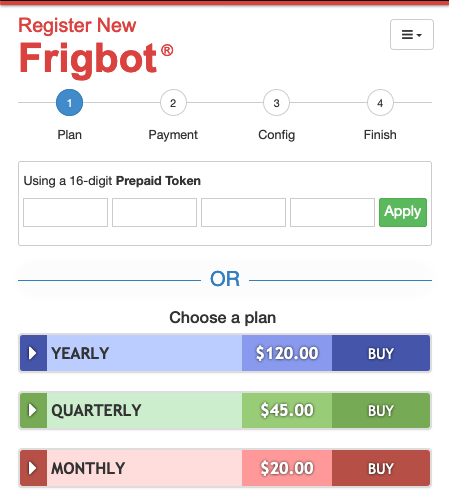
You can either click in 'Buy' for any of the plan options you want, or enter a 'Prepaid Token' acquired at one of our distributors.
If you are not using a prepaid token you will be prompted with a setup for a Credit Card for the automatic subscription charge.
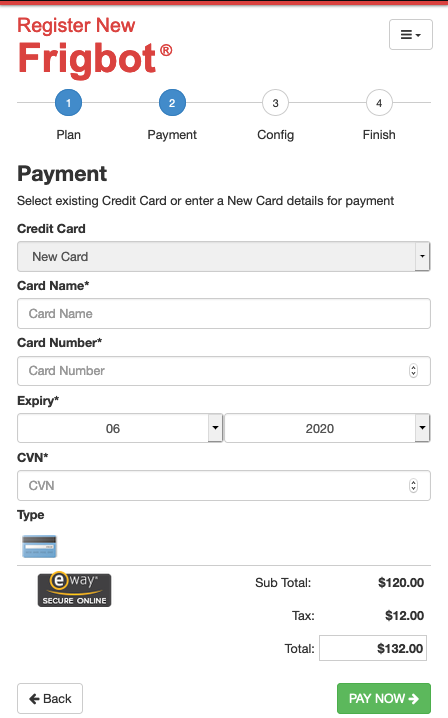
Enter your Credit Card details and click in 'Pay Now'.
The last step is just setting up the Contact and Equipment Name for this Frigbot.
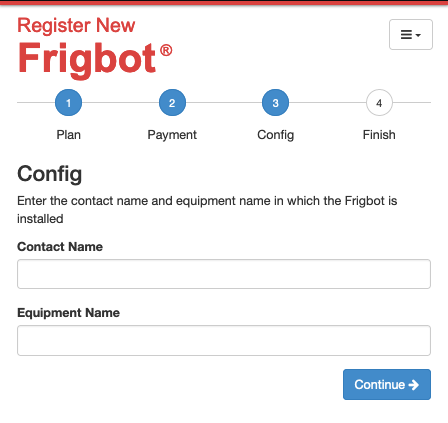
Enter the Contact where the equipment is located and a name for the Equipment.
Click in Continue and you are done!
 Cleyton Bonatto
Cleyton Bonatto